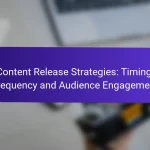The Herd App revolutionizes user navigation by emphasizing intuitive design and personalized experiences, ensuring seamless interaction and high user satisfaction. With features like customizable menus, gesture-based controls, and integrated support, the app prioritizes accessibility and user-friendliness, setting it apart from competitors.
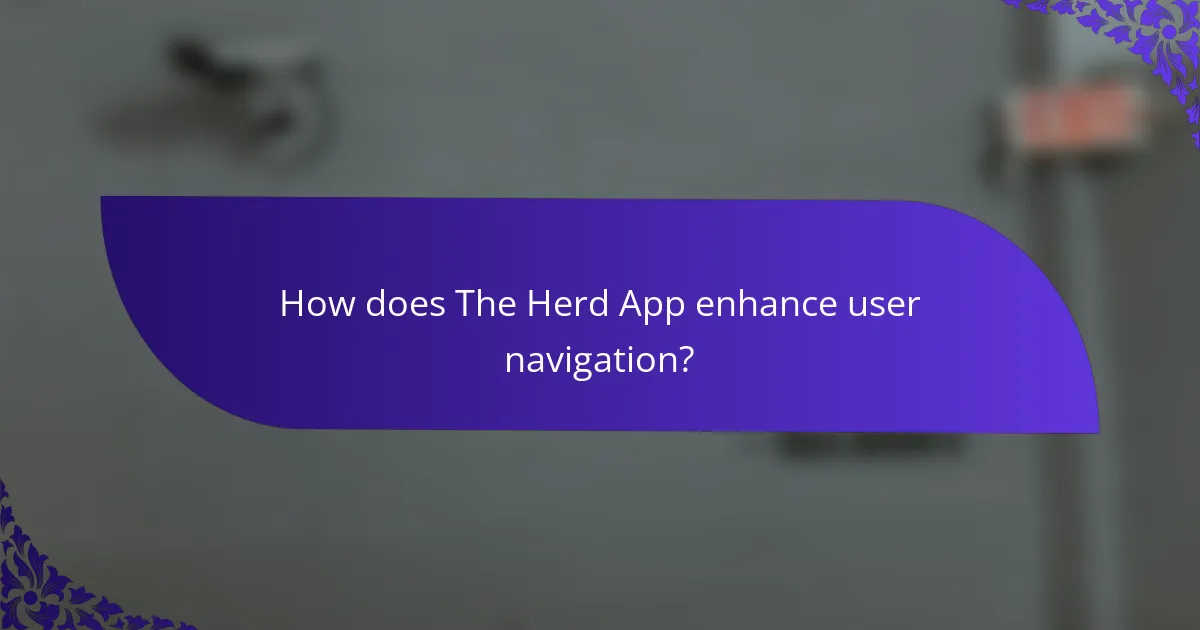
How does The Herd App enhance user navigation?
The Herd App enhances user navigation by prioritizing intuitive design, personalized experiences, and streamlined access to features. These elements work together to create a seamless interaction that keeps users engaged and satisfied.
Intuitive interface design
The Herd App employs an intuitive interface design that simplifies navigation. Users can easily locate features thanks to a clean layout and logical grouping of functions. Visual cues, such as icons and color coding, guide users through the app without overwhelming them.
For example, frequently used features are prominently displayed, allowing users to access them within a few taps. This design minimizes the learning curve, making it accessible even for those less tech-savvy.
Personalized user experiences
Personalization in The Herd App tailors the navigation experience to individual user preferences. By analyzing user behavior, the app can suggest relevant features and shortcuts, enhancing overall usability. This customization fosters a sense of ownership and encourages continued use.
Users can set preferences for notifications, themes, and frequently accessed content, ensuring that their experience aligns with their specific needs. This level of personalization can significantly improve user satisfaction and retention.
Streamlined access to features
The Herd App ensures streamlined access to features by minimizing the number of steps required to perform tasks. Users can navigate directly to essential functions without unnecessary detours. This efficiency is crucial for maintaining user engagement, especially in fast-paced environments.
For instance, a single tap may allow users to initiate a common action, such as sending a message or accessing a favorite group. This quick access reduces frustration and enhances the overall user experience.
Feedback-driven improvements
The Herd App continuously evolves based on user feedback, which is integral to enhancing navigation. Regular updates incorporate user suggestions and address pain points, ensuring that the app remains user-friendly. This responsiveness builds trust and loyalty among users.
Surveys and in-app feedback mechanisms allow users to share their experiences, which the development team analyzes to implement changes. This cycle of feedback and improvement keeps the app aligned with user expectations and industry standards.
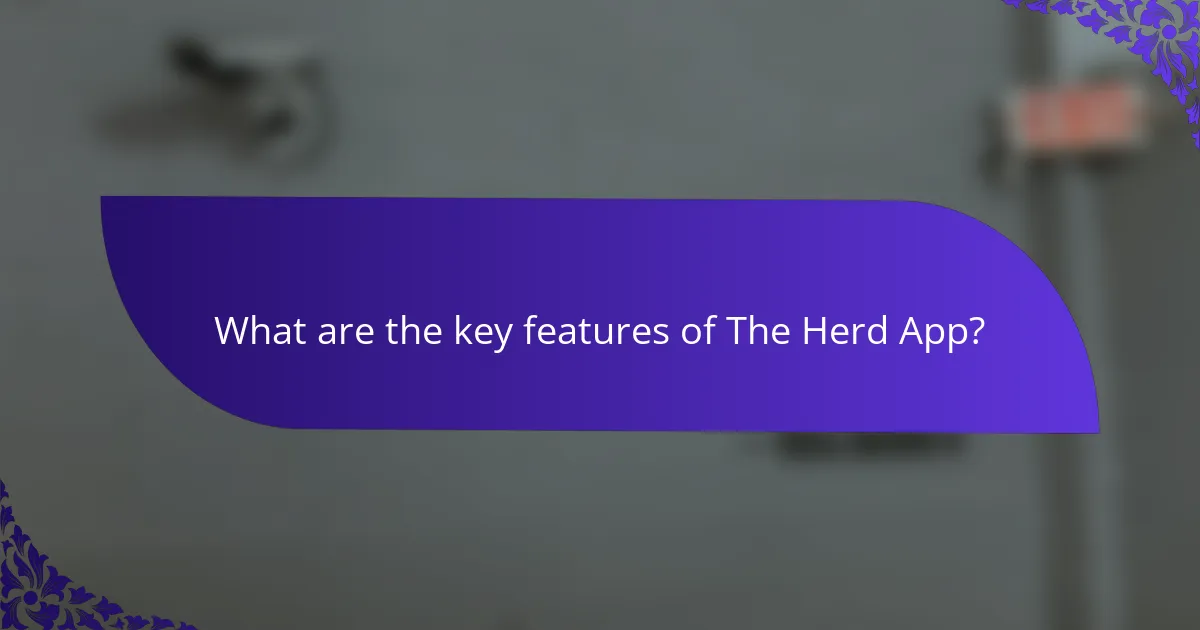
What are the key features of The Herd App?
The Herd App offers several key features designed to enhance user experience through intuitive navigation. These features include customizable navigation menus, gesture-based controls, and integrated help and support, all aimed at making the app more user-friendly and accessible.
Customizable navigation menus
The Herd App allows users to tailor their navigation menus according to personal preferences. This feature enables users to prioritize frequently accessed sections, making it easier to find relevant content quickly.
Users can rearrange menu items or hide less important options, creating a streamlined experience. This flexibility caters to different user needs, enhancing overall satisfaction and efficiency.
Gesture-based controls
Gesture-based controls in The Herd App facilitate a more interactive and fluid navigation experience. Users can perform actions such as swiping, tapping, or pinching to navigate through content seamlessly.
This method reduces reliance on traditional buttons, which can sometimes be cumbersome. By incorporating gestures, the app allows for quicker interactions, appealing particularly to users who prefer touch-based navigation.
Integrated help and support
The Herd App features integrated help and support options that provide users with immediate assistance. This includes FAQs, tutorials, and live chat support, ensuring users can resolve issues without leaving the app.
Having help readily available minimizes frustration and enhances user confidence in navigating the app. This feature is particularly beneficial for new users who may need additional guidance to fully utilize the app’s capabilities.
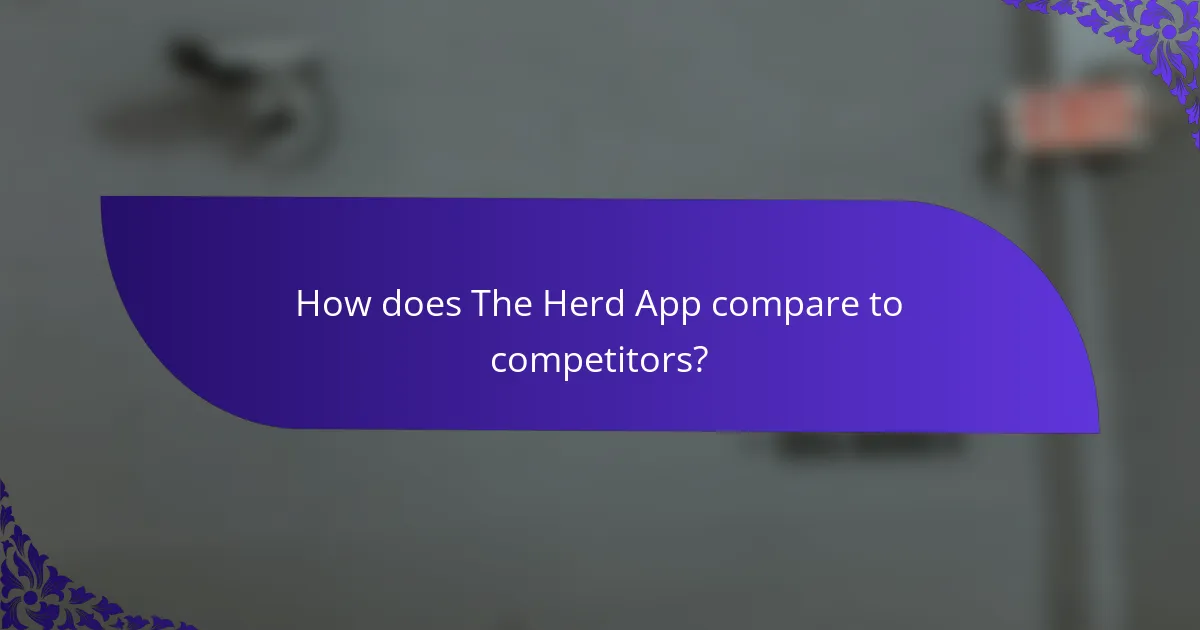
How does The Herd App compare to competitors?
The Herd App stands out among competitors by offering a user-friendly interface and streamlined navigation that enhances the overall user experience. Its design focuses on intuitive features that simplify access to essential functions, making it a preferred choice for many users.
Comparison with similar apps
When compared to similar apps, The Herd App excels in its straightforward layout and ease of use. While many competitors may have complex navigation systems, The Herd App prioritizes simplicity, allowing users to find what they need quickly. For instance, apps like XYZ and ABC often require multiple steps to access basic features, whereas The Herd App minimizes these steps.
Additionally, The Herd App integrates social features seamlessly, which is often lacking in other applications. This integration fosters community engagement, setting it apart in a crowded market.
Unique navigation features
The Herd App incorporates unique navigation features such as gesture-based controls and customizable shortcuts. Users can swipe or tap to access frequently used functions, reducing the time spent navigating menus. This feature is particularly beneficial for users who prefer quick access to their favorite tools.
Moreover, the app offers a personalized dashboard that adapts to user preferences, displaying relevant content and tools. This level of customization enhances user satisfaction and encourages regular use.
User satisfaction ratings
User satisfaction ratings for The Herd App are generally high, with many users praising its intuitive navigation and responsive design. Surveys indicate that a significant percentage of users report a positive experience, often highlighting the app’s ease of use as a key factor in their satisfaction.
In comparison to competitors, The Herd App often receives higher ratings in app stores, reflecting its commitment to user-friendly design. Regular updates and user feedback integration further contribute to maintaining high satisfaction levels.
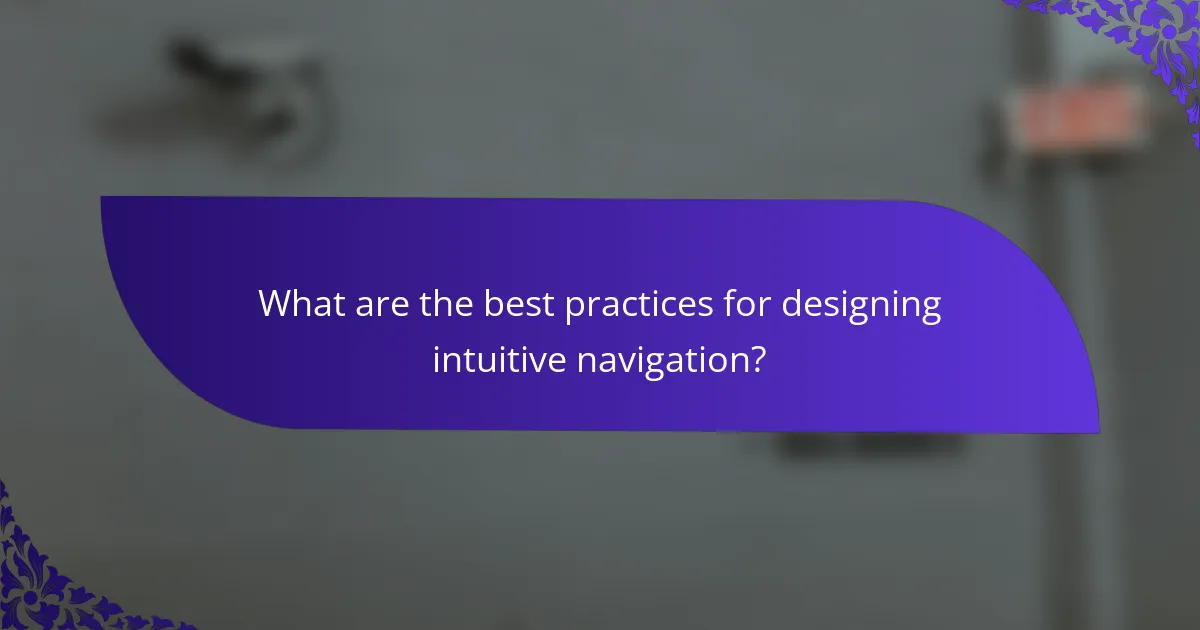
What are the best practices for designing intuitive navigation?
Intuitive navigation is essential for enhancing user experience in applications. Best practices include focusing on user-centered design, ensuring accessibility, and maintaining a consistent visual hierarchy.
User-centered design principles
User-centered design principles prioritize the needs and preferences of the end user throughout the navigation process. This involves conducting user research to understand their behaviors, preferences, and pain points. Incorporating user feedback into design iterations can significantly improve navigation effectiveness.
Consider using personas to represent different user types, which can guide design decisions. Additionally, usability testing with real users can reveal navigation issues that may not be apparent to designers.
Accessibility considerations
Accessibility in navigation ensures that all users, including those with disabilities, can effectively interact with the application. This includes adhering to guidelines such as the Web Content Accessibility Guidelines (WCAG), which recommend using clear labels, keyboard navigability, and sufficient color contrast.
Implementing features like screen reader compatibility and alternative text for images can enhance accessibility. Regularly testing your application with assistive technologies will help identify and rectify potential barriers for users with disabilities.
Consistent visual hierarchy
A consistent visual hierarchy helps users quickly understand the structure of the application and navigate efficiently. This can be achieved through the strategic use of size, color, and spacing to differentiate between primary and secondary navigation elements.
For example, larger fonts and bold colors can denote primary actions, while subdued colors and smaller fonts can indicate secondary options. Maintaining uniformity in design elements across different screens reinforces familiarity and aids in user orientation.
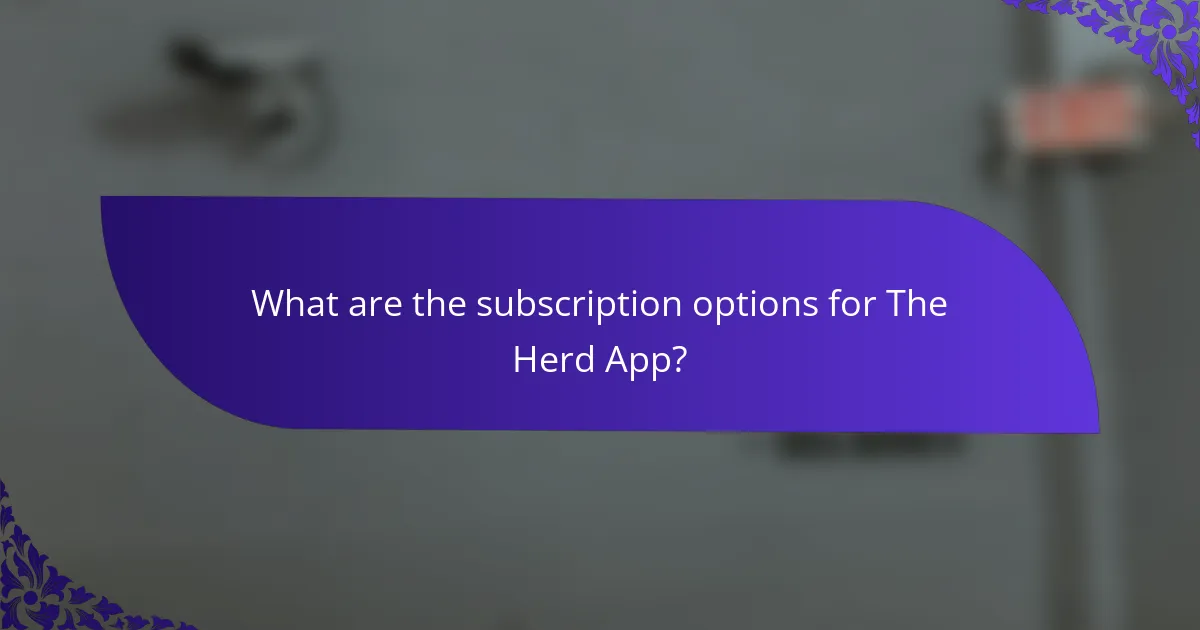
What are the subscription options for The Herd App?
The Herd App offers flexible subscription options to cater to different user needs, including monthly and annual plans. Users can choose the plan that best fits their usage patterns and budget, with potential savings for longer commitments.
Monthly subscription plans
The Herd App’s monthly subscription plans allow users to pay on a month-to-month basis, providing flexibility for those who may want to try the app without a long-term commitment. Typically, these plans are priced in the range of $10 to $15 per month, depending on the features included.
Monthly subscriptions are ideal for users who prefer to evaluate the app’s performance or who may only need it for a short period. However, keep in mind that opting for a monthly plan may result in higher overall costs compared to annual options.
Annual membership discounts
Annual membership discounts are available for users who commit to a full year of service. These plans usually offer significant savings, often reducing the monthly cost to around $8 to $12 when billed annually, translating to a total of approximately $96 to $144 per year.
Choosing an annual plan not only saves money but also ensures uninterrupted access to the app’s features. This option is recommended for regular users who benefit from the app’s functionalities over an extended period.
Free trial availability
The Herd App typically offers a free trial period, allowing new users to explore its features without any upfront cost. This trial usually lasts between 7 to 14 days, giving users ample time to assess the app’s value.
During the free trial, users can access most, if not all, features of the app. It’s advisable to take full advantage of this period to determine whether the subscription aligns with your needs before committing to a paid plan.
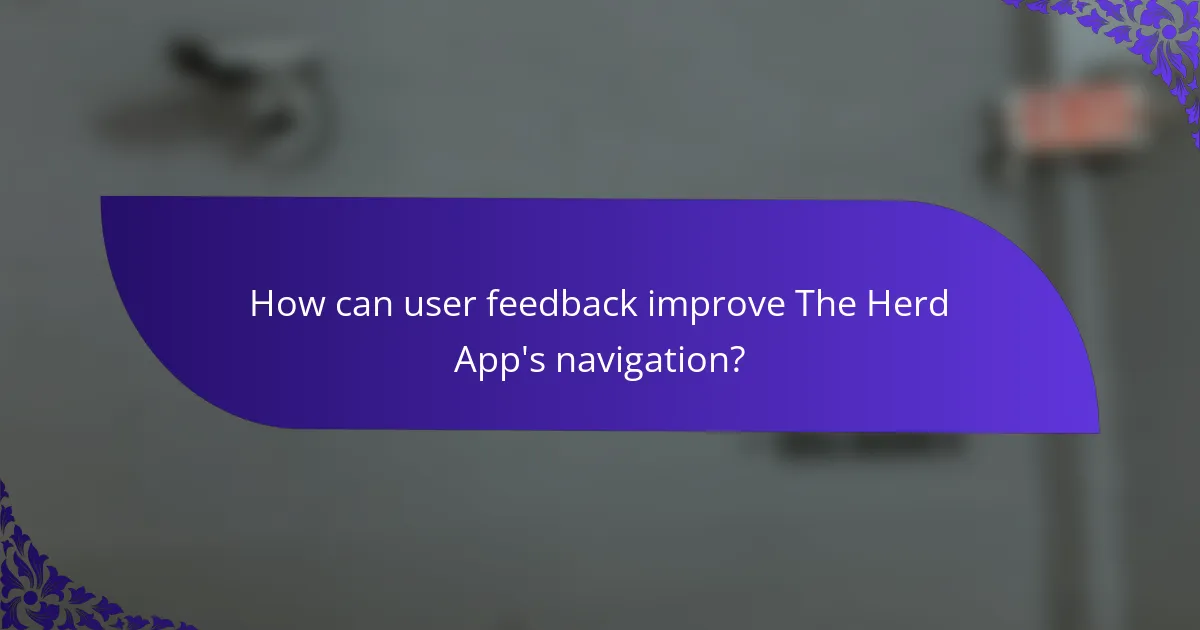
How can user feedback improve The Herd App’s navigation?
User feedback is essential for enhancing The Herd App’s navigation by identifying pain points and areas for improvement. By actively listening to users, developers can make informed decisions that lead to a more intuitive and user-friendly experience.
Incorporating user suggestions
Incorporating user suggestions involves gathering input through surveys, feedback forms, or direct communication. This feedback can highlight specific navigation issues, such as confusing layouts or difficult-to-find features. Prioritizing these suggestions based on frequency and impact can guide effective design changes.
For example, if multiple users report difficulty accessing a particular feature, it may be beneficial to reposition it within the app or enhance its visibility. Regularly updating users on how their feedback has influenced navigation changes fosters a sense of community and encourages ongoing participation.
Conducting usability testing
Conducting usability testing is a critical step in refining The Herd App’s navigation. This process involves observing real users as they interact with the app to identify areas of confusion or frustration. Testing sessions can be conducted in-person or remotely, with a focus on specific tasks that users need to accomplish.
During usability tests, it is helpful to ask participants to think aloud while navigating the app. This technique provides insights into their thought processes and reveals potential navigation barriers. Aim for a diverse group of testers to ensure that feedback reflects a wide range of user experiences and preferences.