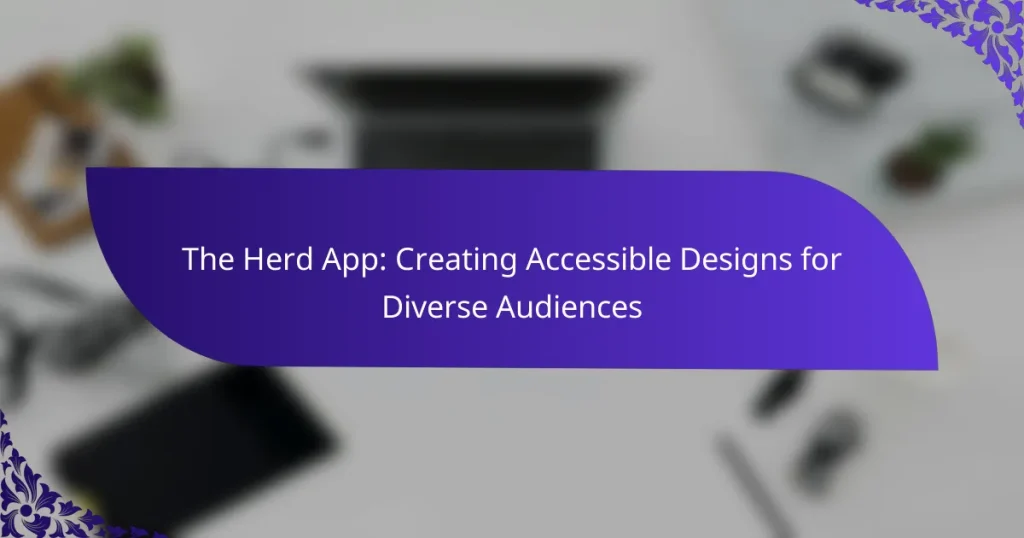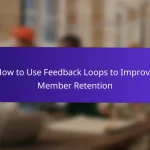The Herd App is designed to enhance accessibility for a diverse range of users, ensuring that everyone can effectively engage with its content. By prioritizing inclusive design and user-friendly interfaces, the app not only improves user engagement but also broadens its audience reach, making it a valuable tool for organizations aiming to create accessible experiences.
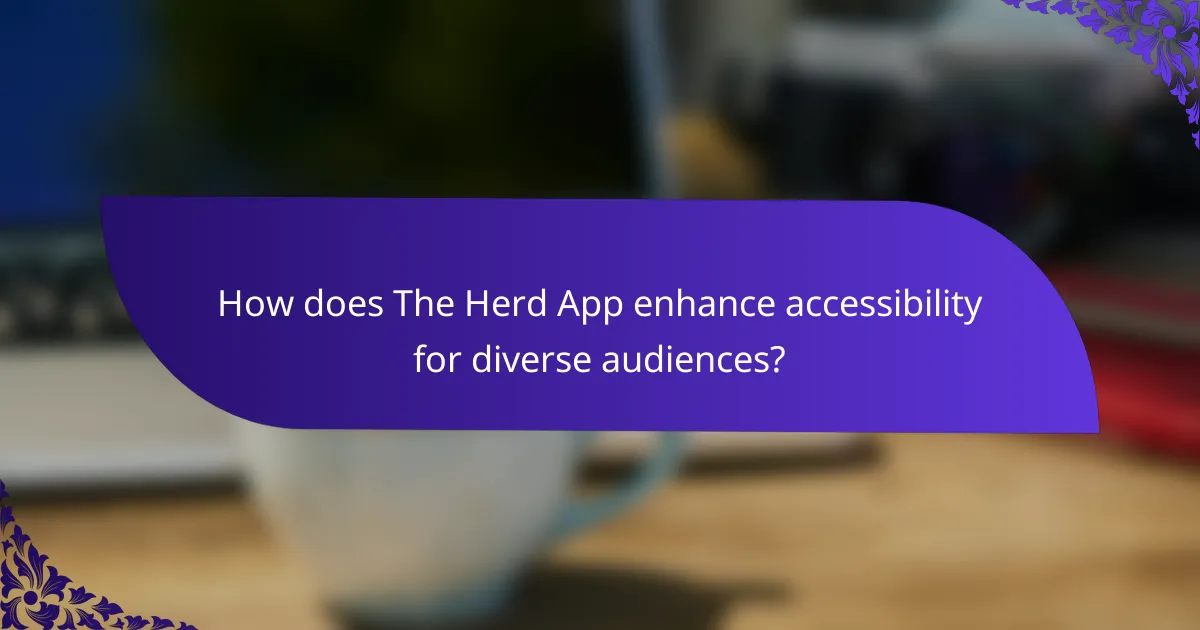
How does The Herd App enhance accessibility for diverse audiences?
The Herd App enhances accessibility by incorporating features that cater to a wide range of user needs, ensuring that everyone can engage with its content effectively. By focusing on inclusive design, user-friendly interfaces, and customization options, the app meets the diverse requirements of its audience.
Inclusive design features
The Herd App employs inclusive design principles that prioritize usability for individuals with varying abilities. This includes compliance with accessibility standards such as WCAG, ensuring that visual, auditory, and motor impairments are considered in the design process.
For example, the app uses high-contrast color schemes and alternative text for images, making it easier for users with visual impairments to navigate. Additionally, it offers keyboard navigation options for those who may struggle with traditional touch interfaces.
User-friendly interface
The user-friendly interface of The Herd App is designed to minimize complexity and enhance navigation. Clear labeling, intuitive icons, and straightforward menus help users quickly find the information they need without confusion.
Moreover, the app features a responsive design that adapts to various screen sizes, ensuring a consistent experience across devices. This adaptability is crucial for users who may switch between smartphones, tablets, and desktops.
Customization options
Customization options in The Herd App allow users to tailor their experience according to personal preferences and needs. Users can adjust text size, color themes, and layout settings to create a comfortable viewing environment.
These features empower users to make the app their own, accommodating specific requirements such as dyslexia-friendly fonts or simplified layouts for easier reading. This level of personalization is vital for fostering an inclusive atmosphere where all users feel welcome and engaged.
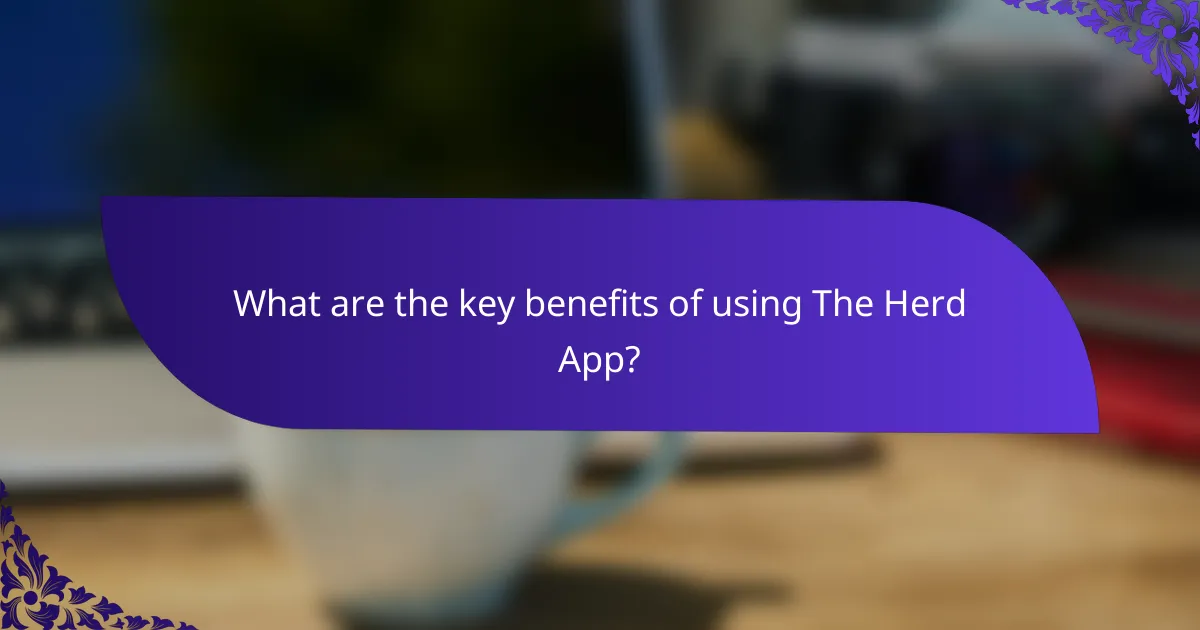
What are the key benefits of using The Herd App?
The Herd App offers several key benefits, including improved user engagement, enhanced learning experiences, and broader audience reach. These advantages stem from its focus on creating accessible designs that cater to diverse audiences, ensuring that all users can interact with and benefit from the app effectively.
Improved user engagement
The Herd App enhances user engagement by providing an intuitive interface that accommodates various user needs. Features like customizable settings and easy navigation help users feel more comfortable and invested in their experience. This can lead to increased time spent on the app and higher interaction rates.
To maximize engagement, consider incorporating gamification elements, such as rewards or challenges, which can motivate users to participate more actively. Regular updates and user feedback loops also play a crucial role in keeping the content relevant and engaging.
Enhanced learning experiences
With its focus on accessibility, The Herd App significantly enhances learning experiences for users of all backgrounds. The app employs various multimedia formats, such as videos, interactive quizzes, and text-to-speech options, to cater to different learning styles. This variety helps users grasp concepts more effectively.
Incorporating features like progress tracking can further enhance the learning journey, allowing users to see their advancement and stay motivated. Providing resources in multiple languages can also support non-native speakers, ensuring a more inclusive learning environment.
Broader audience reach
The Herd App’s commitment to accessibility allows it to reach a broader audience, including individuals with disabilities and those from diverse cultural backgrounds. By adhering to accessibility standards, such as WCAG, the app ensures that all users can access its features without barriers.
To expand your audience, consider localizing content for different regions and cultures. This can involve translating materials and adapting examples to resonate with various demographics, ultimately increasing user adoption and satisfaction across diverse groups.

How can organizations implement The Herd App for their teams?
Organizations can implement The Herd App by following a structured approach that includes integration, training, and ongoing support. This ensures that teams can effectively utilize the app to create accessible designs for diverse audiences.
Step-by-step integration process
The integration of The Herd App typically involves several key steps. First, organizations should assess their current design processes and identify areas where the app can enhance accessibility. Next, teams should install the app and configure it according to their specific needs.
After initial setup, conducting a pilot test with a small group can help identify any issues before a full rollout. Finally, organizations should gather feedback and make necessary adjustments to optimize the app’s functionality for all users.
Training resources available
To support teams in using The Herd App, various training resources are available. These include online tutorials, webinars, and user manuals that cover essential features and best practices for creating accessible designs.
Organizations can also benefit from community forums and support groups where users share experiences and tips. Regular training sessions can help keep team members updated on new features and ensure they are maximizing the app’s potential.
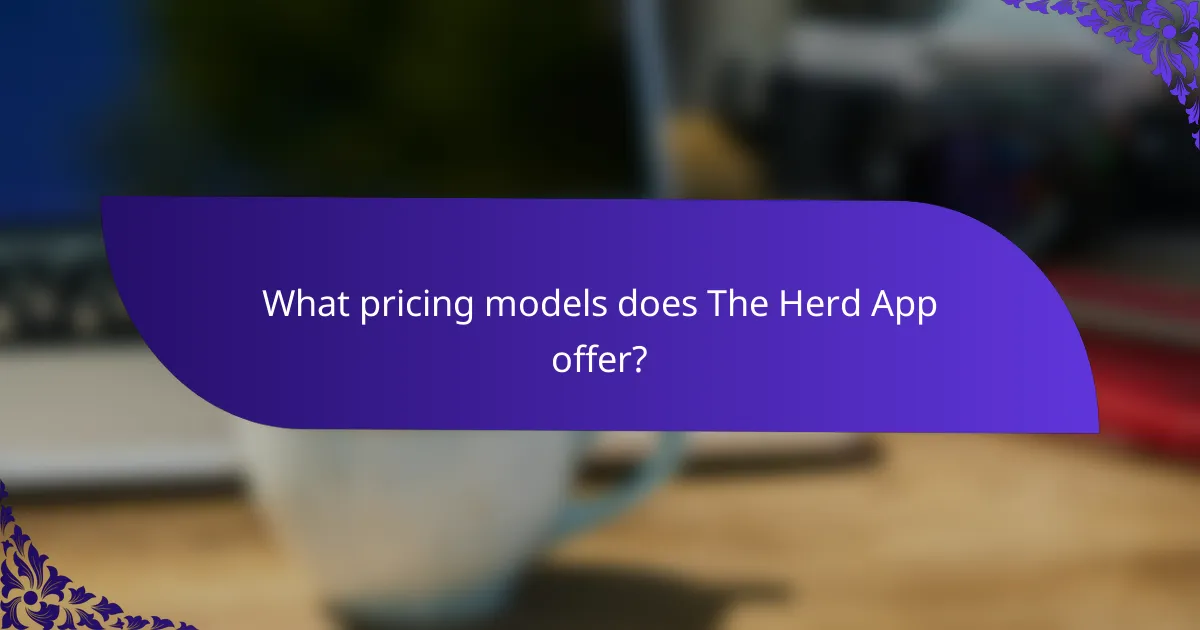
What pricing models does The Herd App offer?
The Herd App provides a variety of pricing models designed to accommodate different user needs and preferences. Users can choose from subscription tiers that offer varying levels of access and features, ensuring that everyone can find a suitable option.
Subscription tiers
The Herd App offers multiple subscription tiers, typically including a free basic plan and several paid options. The basic plan allows users to access essential features, while paid tiers often unlock advanced functionalities and additional resources. Pricing for these tiers usually ranges from a modest monthly fee to a more comprehensive annual subscription discount.
When selecting a subscription tier, consider your usage patterns and the specific features you need. For example, if you require advanced analytics or premium support, a higher-tier subscription may be more cost-effective in the long run.
Membership benefits
Each subscription tier comes with distinct membership benefits that enhance the user experience. Higher-tier subscribers often receive perks such as exclusive content, priority customer support, and early access to new features. These benefits can significantly improve the overall value of the app for dedicated users.
It’s essential to evaluate the benefits associated with each tier to determine which one aligns best with your goals. For instance, if you are part of a larger organization, the collaborative tools available in premium tiers could lead to increased productivity and better team outcomes.
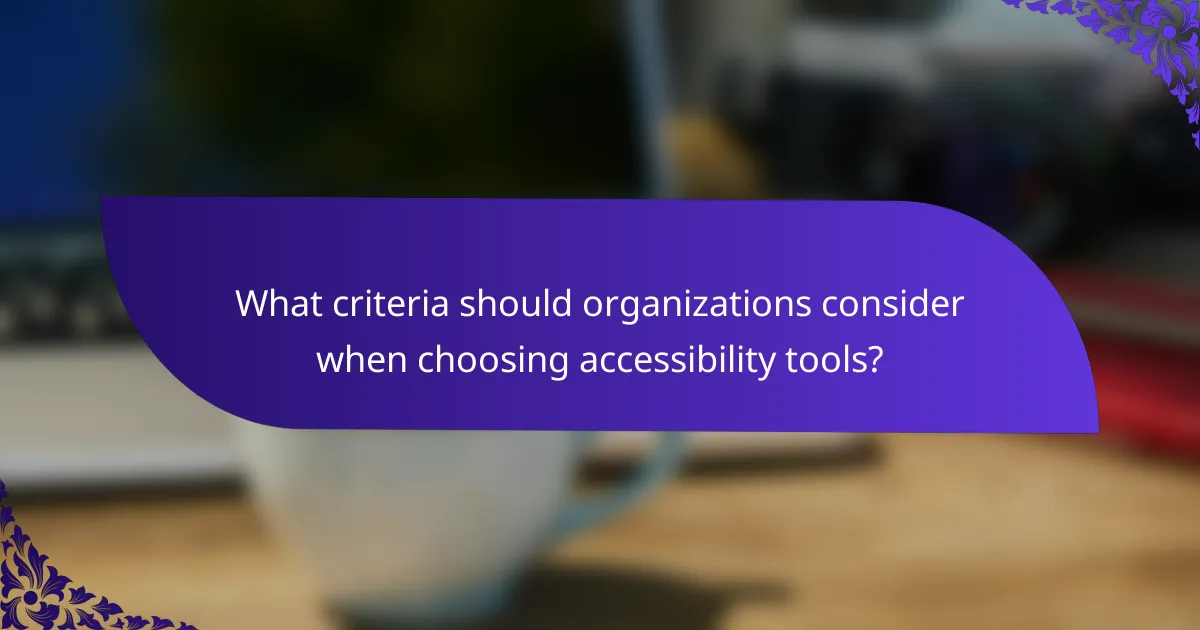
What criteria should organizations consider when choosing accessibility tools?
Organizations should prioritize compatibility, user feedback, and compliance with accessibility standards when selecting accessibility tools. These criteria ensure that the tools effectively support diverse audiences and integrate seamlessly into existing workflows.
Compatibility with existing systems
Choosing accessibility tools that are compatible with current systems is crucial for smooth implementation. Tools should integrate with existing software, platforms, and workflows to minimize disruption and additional training costs.
Consider tools that offer APIs or plugins for popular platforms, as these can enhance functionality without requiring a complete system overhaul. For example, if your organization uses a specific content management system, look for accessibility tools that are designed to work with it directly.
User feedback mechanisms
Incorporating user feedback mechanisms into accessibility tools is essential for continuous improvement. Tools should allow users to report issues or suggest enhancements, ensuring that the designs evolve based on real user experiences.
Effective feedback systems might include surveys, usability testing sessions, or direct communication channels. Organizations should prioritize tools that facilitate easy feedback collection, enabling quick adjustments to meet user needs better.
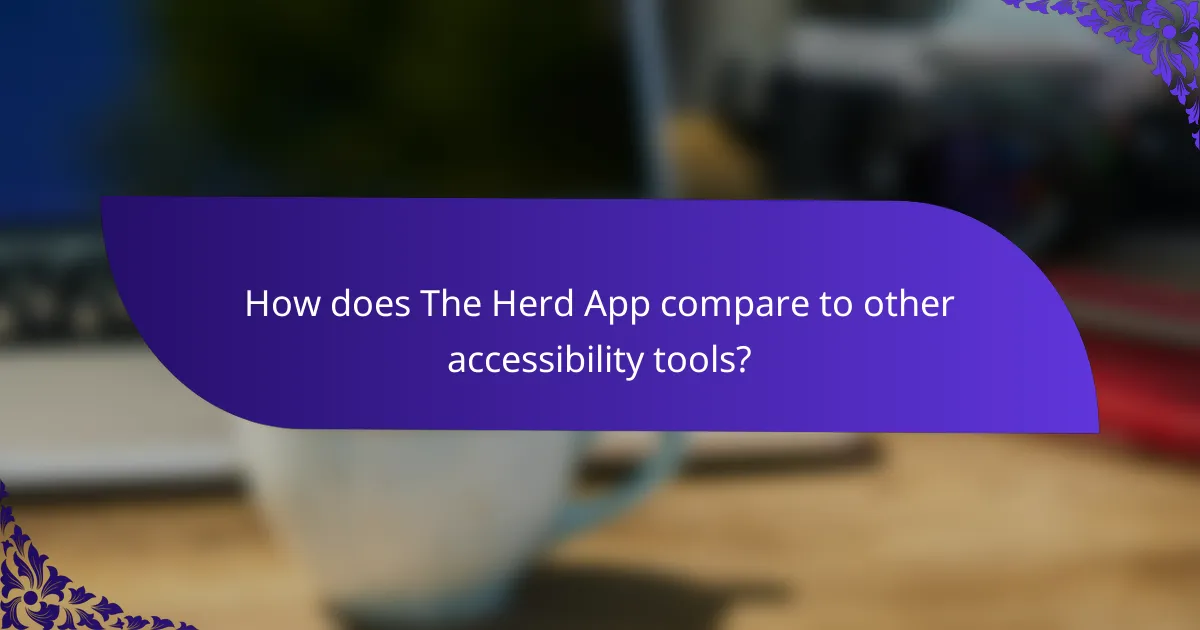
How does The Herd App compare to other accessibility tools?
The Herd App stands out among accessibility tools by focusing on user-friendly design and inclusivity for diverse audiences. Its features prioritize ease of use, making it accessible for both designers and end-users, unlike some other tools that may require more technical expertise.
Comparison with Adobe XD
Adobe XD offers robust design capabilities but can be complex for users unfamiliar with its interface. In contrast, The Herd App simplifies the design process with intuitive features that cater to a broader range of users, including those with disabilities. While Adobe XD supports accessibility features, The Herd App emphasizes accessibility from the ground up, making it a more straightforward choice for inclusive design.
For example, Adobe XD requires users to manually check for color contrast and other accessibility standards, while The Herd App incorporates these checks automatically, streamlining the design workflow.
Comparison with Figma
Figma is known for its collaborative features and real-time editing, but it may not prioritize accessibility as much as The Herd App. The Herd App provides specific tools designed to enhance accessibility, such as templates and guidelines tailored for diverse user needs. This focus can help designers create more inclusive products without extensive additional training.
Moreover, while Figma allows for accessibility plugins, The Herd App integrates these functionalities directly into its core offering, reducing the need for third-party tools and ensuring a more seamless experience for users aiming to meet accessibility standards.

What are the emerging trends in accessible design?
Emerging trends in accessible design focus on integrating technology and community input to create inclusive experiences. These trends prioritize usability for individuals with diverse abilities, ensuring products and services are designed with accessibility in mind from the outset.
AI-driven accessibility features
AI-driven accessibility features enhance user experiences by automatically adapting interfaces to meet individual needs. For example, machine learning algorithms can analyze user behavior and preferences to provide personalized content, making navigation easier for those with disabilities.
These features often include voice recognition, text-to-speech capabilities, and real-time captioning, which can significantly improve accessibility for users with hearing or visual impairments. Implementing these technologies can lead to a more inclusive environment, but it’s essential to ensure they are user-friendly and reliable.
Community-driven design initiatives
Community-driven design initiatives involve engaging users with disabilities in the design process to create more effective solutions. By incorporating feedback from diverse audiences, designers can better understand the challenges faced by these users and develop products that truly meet their needs.
Examples of such initiatives include workshops, focus groups, and online forums where individuals can share their experiences and suggestions. This collaborative approach not only fosters innovation but also builds a sense of ownership among users, leading to designs that are more likely to be embraced by the community.